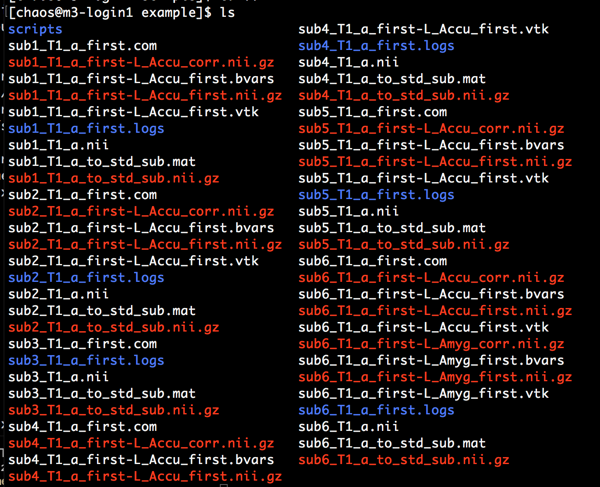Attention
This documentation is under active development, meaning that it can change over time as we refine it. Please email help@massive.org.au if you require assistance, or have suggestions to improve this documentation.
Neuroimaging#
This section covers workflows to assist the Neuroimaging Community.
MASSIVE, hosts the following Neuroimaging data collections with interest to host more data sets that are valuable to the community. If you would like us to consider hosting a data collection please see Requesting a data collection.
Available data collections on M3 |
Version |
Date of download |
|---|---|---|
Human Connectome Project Dataset (HCP): HCP-1200 link |
|
|
Lifespan Human Connectome Project Development (HCP-D) link |
|
May 2021 |
Lifespan Human Connectome Project Aging link |
|
May 2021 |
Baby Connectome Project link |
|
Dec 2021 |
Human Connectome Project for Early Psychosis link |
|
Aug 2021 |
Developing Human Connectome Project (dHCP) link |
|
Aug 2021 |
Brain Genomics Superstruct Project link |
|
2020-09-10 |
Nathan Kline Institute Rockland Sample (NKI-RS): Neuroimaging Release link |
|
2020-08-19 |
Using SLURM to submit a simple FSL job#
Example data at /home/chaos/kg98/chaos/SLURM/first/example
Background#
FIRST is a simple tool in the FSL library to segment sub-cortical regions of a structural image.
It usually takes 20 minutes to process each image.
The typical output is a group of image masks of all sub-cortical regions, e.g., hippocampus, amygdala…
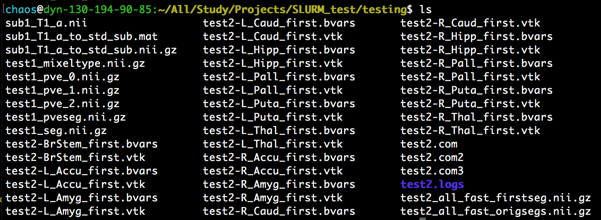
Data and scripts#
6 T1-weighted structural images
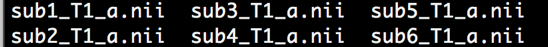
- Three files in the script directory
Id.txt = base name list of these imaging files (check basename function for further help)
First_task.txt = file with the resource and environment detail of one
fsl-first jobNEED TO change the DIR for the correct path of input dataSubmit_template= loop to submit all six jobs.
To run the job, simply do
$bash submit_template
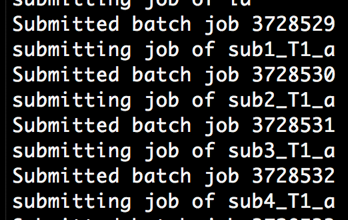
Try to use
squeue -u (your_masssive_accName)
to check the job.
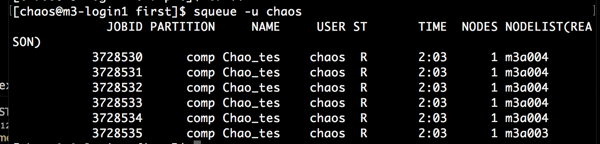
Output log files:
Log files should appear in the script folder, recording all the logs of
fsl-firstcommand
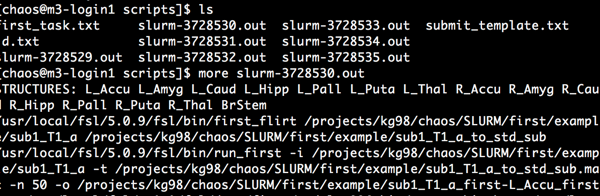
Output data:
Output data should start to pop up in the data folder