Slurm Accounts#
Slurm accounts are used to account for CPU/GPU usage, as well as setting job priorities, and are an important part of the job scheduler. Each M3 project has a corresponding Slurm account.
Default accounts#
Some users on M3 will have a single project, which means that they’ll have a single project code and won’t need to specify an account. Other users will have multiple projects, which means they’ll have multiple Slurm accounts and may need to specify an account.
To view your default slurm account:
sacctmgr show user $USER format=User,DefaultAccount
To change your default slurm account:
# Replace nq46 with your account code
sacctmgr modify user where name=$USER set DefaultAccount=nq46
Setting the account for a job#
Depending on how you’re accessing M3, the mechanism for setting the account to charge a job to changes:
sbatch and smux#
To specify an account for sbatch and smux jobs, use the -A or
--account option:
sbatch --account nq46 job.script
# OR
sbatch -A nq46 job.script
smux new-session --ntasks=12 --account=nq46
# OR
smux new-session --ntasks=12 -A=nq46
Strudel Desktop#
To specify an account for Strudel Desktop, enter the account code in the Project box:
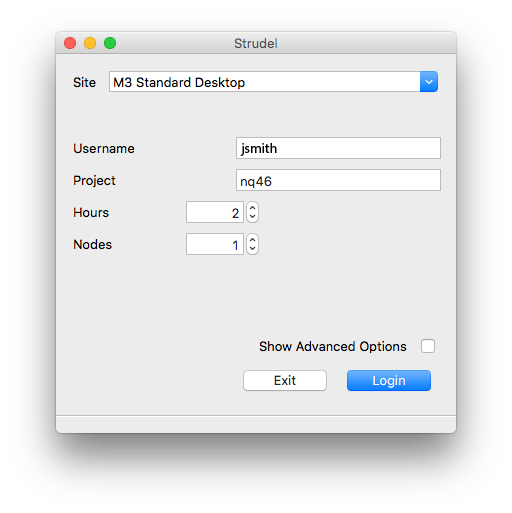
Strudel Web#
To specify an account for Strudel Web, when requesting a desktop, use the drop down menu in the Launch a desktop section.
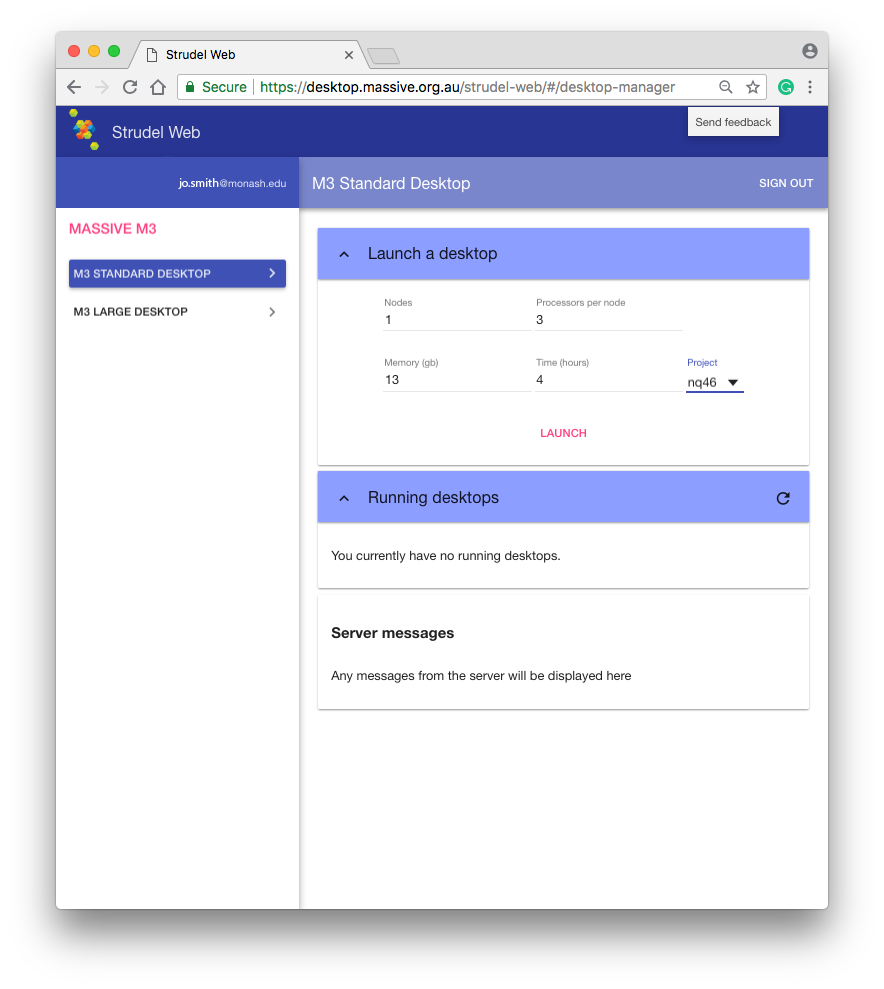
Questions about slurm accounts#
If you have any enquiries with regards to your project resources and Slurm accounts, please do not hesitate to contact us on help@massive.org.au