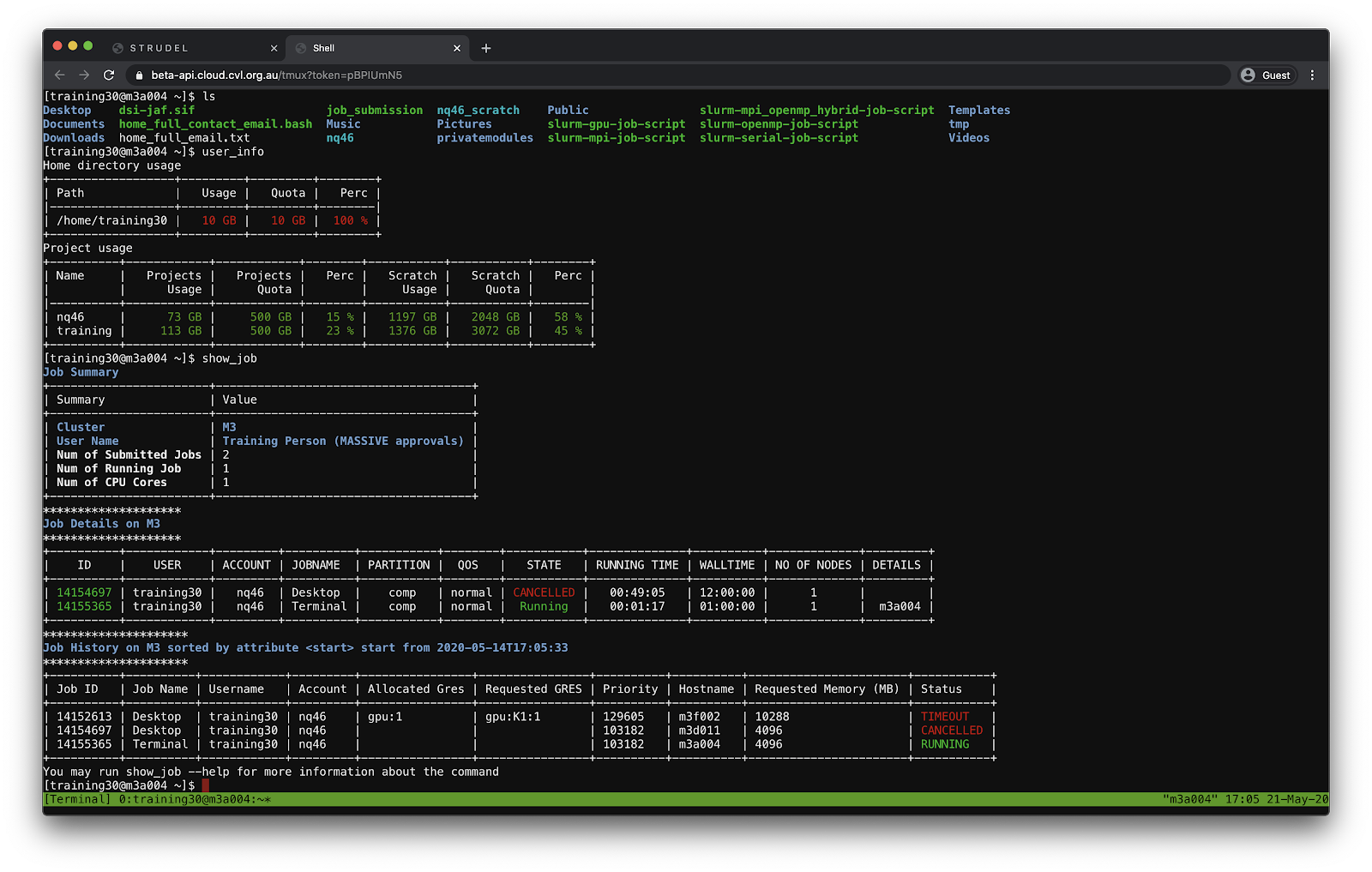Attention
This documentation is under active development, meaning that it can change over time as we refine it. Please email help@massive.org.au if you require assistance.
Using the Terminal Application in Strudel2#
Select “Terminal” from the left hand side menu, and you will be taken to this page:
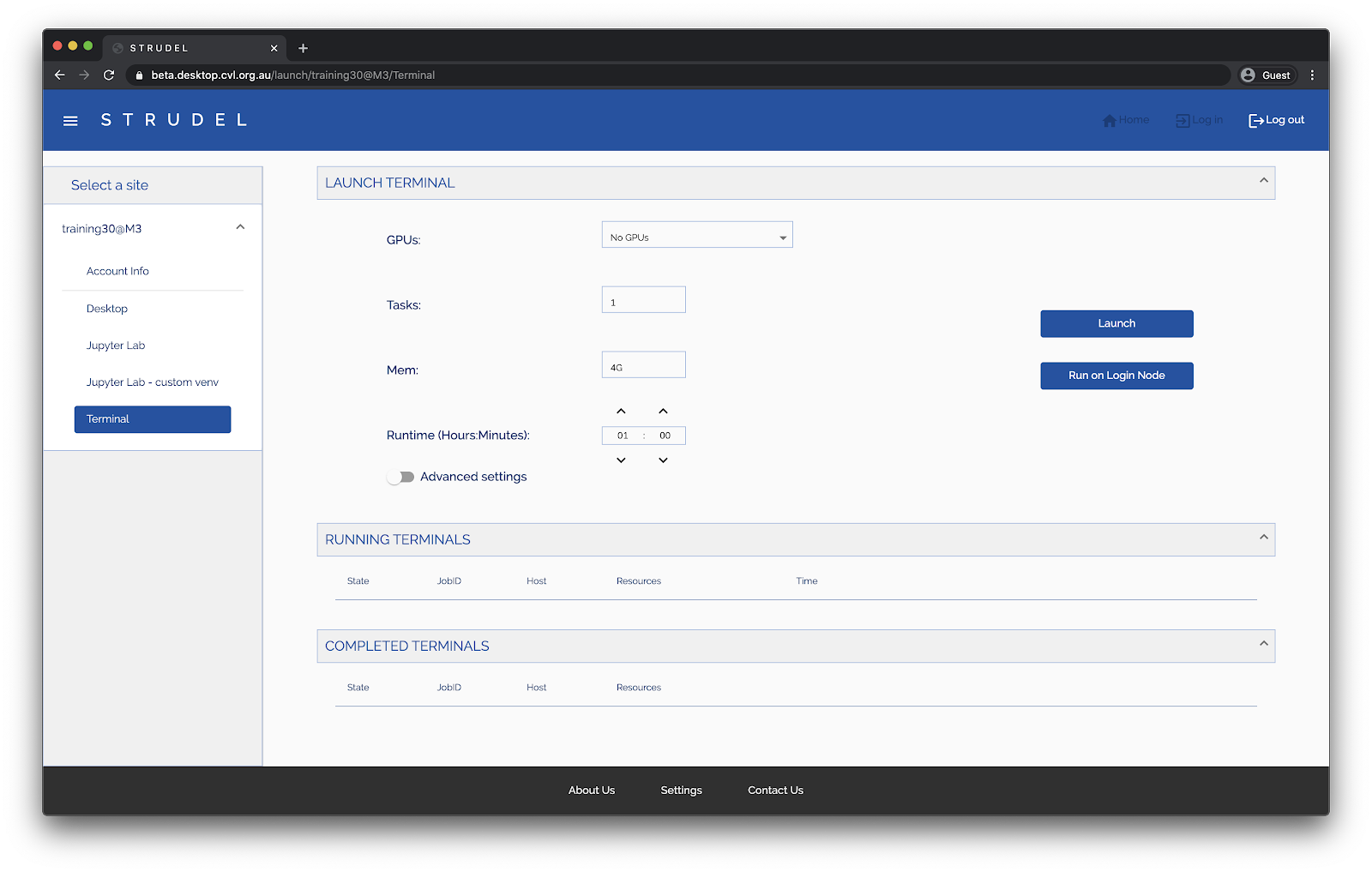
The terminal application has two modes of operation, opening a ssh connection to a login node, or opening a session on a compute node within the cluster. The login node is used for submitting jobs to the queue and for basic tasks such as editing scripts. To use this mode select “Run on Login Node”.
The other mode of terminal access is for when you need to use a compute resource interactively. A suitable use case is compiling code, or testing job scripts prior to major compute requests. The important aspect to remember is that they are intended for interactive use, not for long running compute jobs. For long running compute jobs we require you to submit jobs to the main queue. If you need assistance with converting any interactive compute to a batch job please reach out to the helpdesk at help@massive.org.au where our HPC consultants can dramatically increase your throughput and ensure that our resource is used efficiently.
Once you have started a terminal session, it will appear under running terminals:
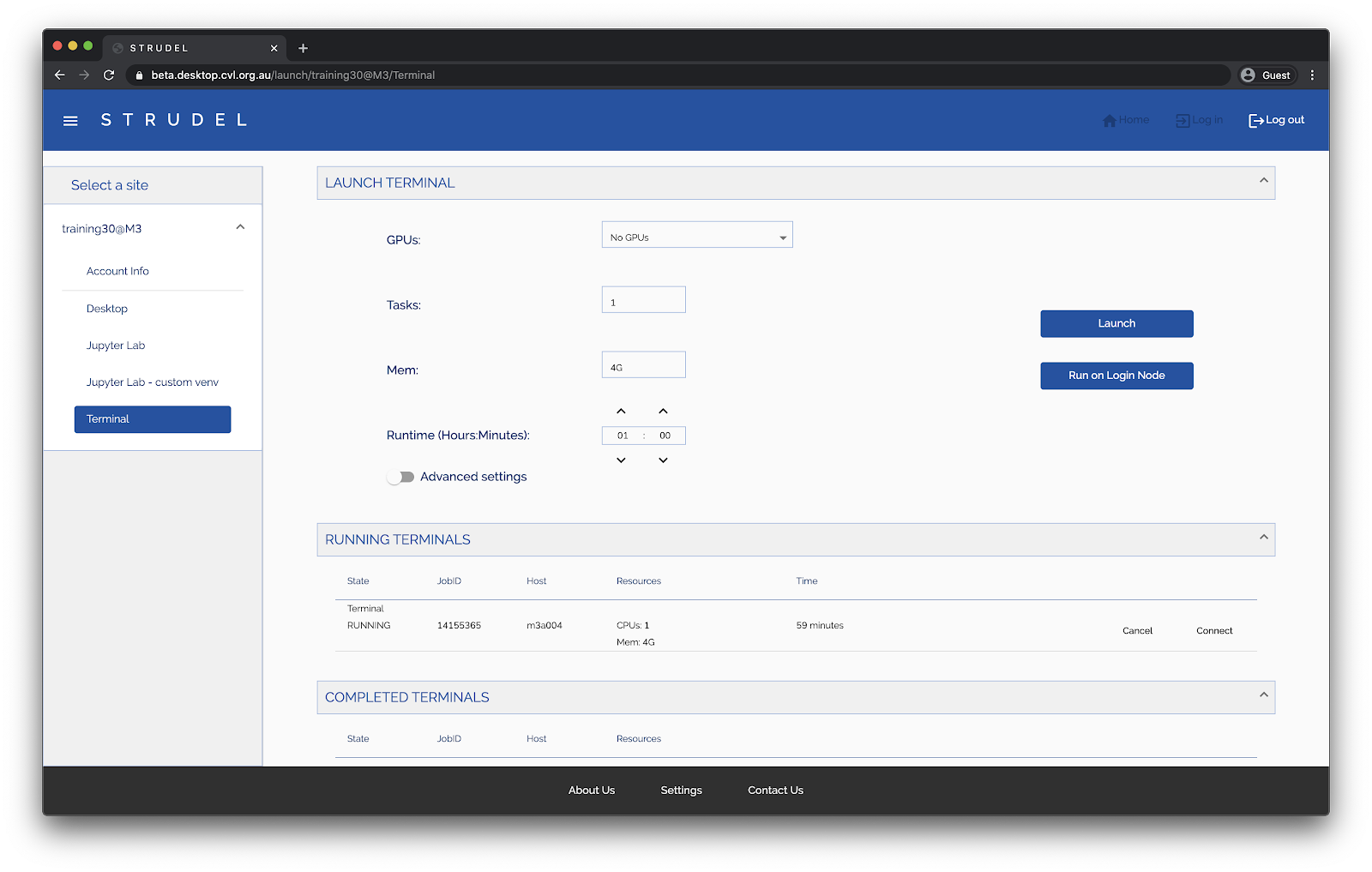
The terminal itself will then appear in another tab.